You’re not trying to vanish off the grid, no. You just want control, and you can do it with a burner identity. Or, maybe you just need a break and want to disappear for a bit, it’s time to ghost.
In 2025, that means keeping your digital footprint tight and compartmentalized. Burner identities make that possible.
They’re a temporary, throwaway digital persona. That can be used for tasks, a platform, or different situations and when you don’t need them anymore, just burn it!
Think of journalists working undercover, activists dodging surveillance, or even regular folks sidestepping creepy ads and data trackers.
This post isn’t just theory. It’s a step-by-step guide to creating a burner identity that has real world use cases and survives basic scrutiny.
What is a Burner Identity?
A burner identity is a disposable, anonymous online persona. It isn’t just a fake name or a spam email account. No, it’s a digital mask. A self-contained identity that doesn’t bleed into your real life.

A few use case scenarios would be….
- When you can’t risk your name being tied to what you’re doing
- When you wanna vanish from trackers, stalkers, or Big Brother’s gaze
- When you need to slip into places without flashing your real face
This isn’t about slapping on a VPN and calling it a day.
This is operational separation. Privacy by design. No overlap. No traces.
You’re not hiding. You’re in the shadows.
Why Not Just Use Incognito Mode?
Incognito hides browsing history from your device. But it doesn’t change your IP, stop fingerprinting, or erase metadata trails. Sites still track you. And it definitely won’t protect against behavioral profiling.
A burner identity compartmentalizes your activity. With different browser, different burner emails, and different devices. Nothing connects your burner ID, to your real government issued identity.
How to Build a Burner Identity That Holds Up

Step 1: Prep a Clean Digital Workspace
To create a clean digital workspace, start from scratch and avoid using your personal laptop, browser, or regular IP address. Set up a virtual machine using software like VirtualBox with a lightweight Linux distro (e.g Ubuntu or Debian).
If you want maximum privacy, consider booting from Tails or Whonix, both of which are designed to anonymize. (Using a second phone “a burner phone” is also a good idea)
The goal here is to keep everything isolated. No crossover, no leaks, just a dedicated environment for your burner identity.
Here’s how to set one up:
- Download VirtualBox and a Linux ISO (Ubuntu or Debian works well) from their official websites.
- Inside VirtualBox, spin up a virtual machine (VM). Give it just enough juice. 2 GB RAM, 1 CPU, 10 GB disk. Keep it lean.
- Mount the Linux ISO in VirtualBox and follow the prompts to install it like you would on a normal computer.
- After setup, go to the VM settings and disable features like shared clipboard, drag-and-drop, and network bridging to prevent accidental data leakage.
- Before launching your VM, activate your VPN and route all traffic through it. Alternatively, you can access the Tor network from inside the VM for added stealth.
This setup gives you a sandboxed environment that remains isolated from your main system, reducing the risk of data bleeds or accidental identity leaks.
It’s a sealed digital bubble. A sandbox. A war room. And…Everything your burner identity does, lives and dies inside of it.
It also helps ensure that any activity tied to your burner identity stays compartmentalized within that digital bubble.
Step 2: Build an Identity Profile
Now that your digital war room’s set, it’s time to build the ghost that’ll live in it.
This ain’t your real name. This ain’t your story. You’re making a character. A fake but functional persona. Just enough to move through the system without raising eyebrows.
Tips:
- Pick a name with a random name generator. Something forgettable, not flashy
- Don’t use your real birthdate or favorite usernames
- Think of this like a character in a video game: believable, but fake
Let’s say your burner ID is “Jordan Wells, age 29, lives in Ohio, freelance designer.” No wild details. No movie plots. Keep it clean and consistent. The more you complicate it, the more chances you’ll trip over your own lies.
Think video game NPC. Not Bond villain.
Pro move? Write it down. Stash the whole backstory. Name, birthday, persona traits in an encrypted note (Standard Notes, Turtl, or even VeraCrypt). That way, if you’re juggling multiple burner IDs, you don’t mix things up and blow your cover.
This ghost? It’s quiet. Boring. Believable.
Just the way we like it.
Step 3: Set Up Burner Communication Channels
You’ve got the gear. You’ve got the identity. Now it’s time to wire up your communication channels. Quiet, encrypted, and totally detached from your real-world self.
No Gmail. No iMessage. No tie-ins to anything with your name on it.
Start with a privacy-first email. ProtonMail or Tutanota. They don’t want your real name, your phone number, or your life story
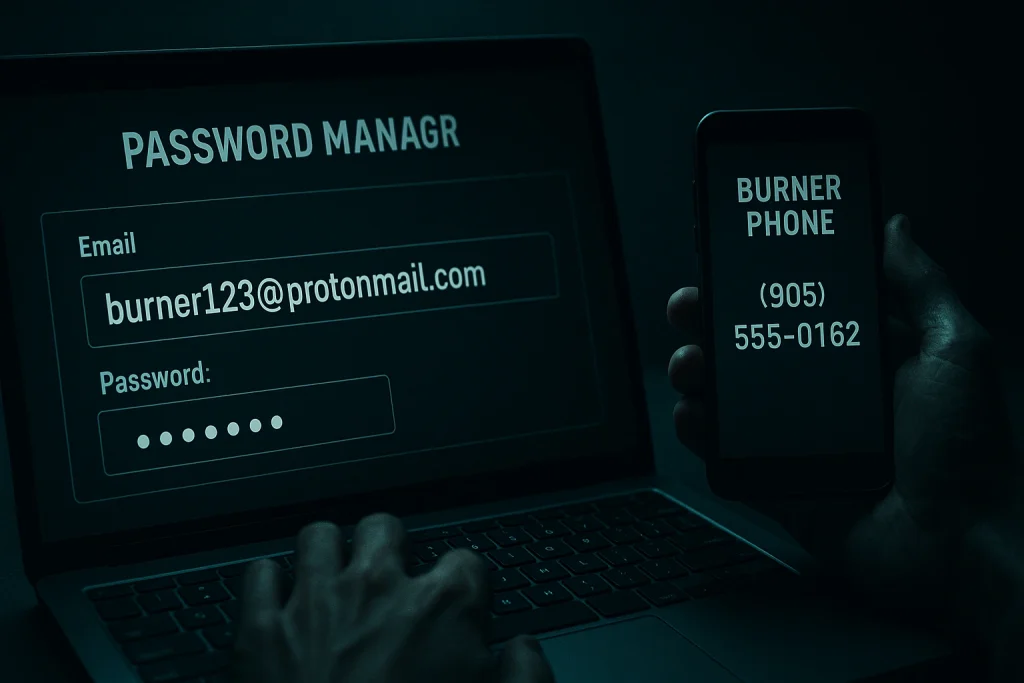
Once you’ve made a burner email, use it to register for a temporary phone number through apps like TextNow, Hushed, or MySudo. We’ll get into the details down here.
How to Set Up a Burner Email (Example with ProtonMail):
- Go to proton.me and click on the “Sign Up” button.
- Select the free plan to begin with—it includes secure encryption and requires no personal information.
- Create a username that doesn’t resemble your real name, email, or online handles.
- When asked for a recovery email, either skip the field or input another burner email you’ve already made.
- Solve the CAPTCHA to verify you’re human.
- Create a strong password using uppercase and lowercase letters, numbers, and symbols. Do not reuse passwords from your real accounts.
- Finalize your account setup and log in.
That email now belongs to your burner ID. Never use it for anything outside that identity. No logins, no subscriptions, no cross-traffic. One email. One ghost.
How to Get a Burner Number
Next up, you need a number. A throwaway line. Just enough for verification texts or burner convos.
- Install the TextNow app (available on Android and iOS)
- Sign up using your burner email
- Choose a free U.S. or Canadian phone number
- Use this only for verification or texting related to the burner persona
Want something tighter? Step it up with paid apps like Hushed or MySudo. They’re built for privacy. The real OG move? Buying a prepaid SIM card with cash is the gold standard. No name, no paper trail.
From here on out, your comms are off-grid. Your email, your burner phone, all compartmentalized. No bleed. No links back home.
Step 4: Secure Anonymous Payment Methods
If your money trail leads back to you, your whole burner identity falls apart. Financial anonymity isn’t optional. It’s the firewall.
Every time you swipe a regular card or use a traceable account, you light up on someone’s radar. That’s why you need tools built for ghosts.
Privacy.com lets you create secure, virtual credit cards that you can easily dispose of after each use, providing extra protection against fraud or tracking.

How to Set Up a Virtual Credit Card:
- Sign up at Privacy.com, ensuring your connection is secured with a VPN.
- Link your virtual card temporarily to your primary payment source using their secure, encrypted system.
- Generate separate virtual cards for different online services or purchases.
- Customize your virtual cards by setting specific spending limits and expiry dates, giving you greater financial control and protection.
Prepaid Gift Cards (Old School, Still Deadly)
Want max anonymity? Hit a store. Pay cash. Walk out with a prepaid Visa or Mastercard. No questions asked.
Use it once. Then trash it.
- Don’t register it with your real info
- Don’t reload it
- Don’t keep it past its purpose
This is how you pay when you want zero digital residue.
Crypto (The Advanced Play)
If you’re going into the deeper end of the pool, crypto’s your tool. But not just any coin. Forget the hype.
- Use Monero for built-in stealth
- If you’re stuck with Bitcoin, run it through a mixer or use CoinJoin
- Never use a KYC exchange
- Always route through Tor or a hardened VPN
Bottom line? Every transaction has to be clean, untraceable, and compartmentalized.
No name. No overlap. No slip-ups.
Your money moves like you do. Silent, sharp, and gone without a trace.
Step 5: Mask Your Digital Footprint (Online Stealth Mode)
A burner identity is only as strong as the trail it doesn’t leave behind. You’re not just avoiding trackers—you’re becoming untraceable. No fingerprints. No patterns. No digital scent.
To pull this off, you need to move through the web like smoke. Tor Browser, LibreWolf, or Mullvad Browser are solid choices that resist tracking and browser fingerprinting.
For messaging, use apps like Signal (with your burner phone), Session, or Element. These offer strong encryption and little to no metadata retention.

Avoid using cloud storage tied to your main identity; instead, go with encrypted local files or privacy-first platforms like Skiff.
Steer clear of anything linked to Apple ID or Google accounts, as they constantly collect data. No cross-usage. No logging in from your main system. Ever.
App Setup Basics:
- Download Tor Browser from torproject.org
- Avoid changing the default window size (it helps reduce fingerprinting)
- Use NoScript or UBlock Origin for extra stealth
- For messaging, set up Signal using your burner number only
If You Want to Go the Slightly Easier Route:
- Use a reliable VPN such as Surfshark, PrivateVPN, or NordVPN to mask your IP address and encrypt your traffic. Always activate your VPN before beginning any burner-related activity.
- Browse with privacy-focused browsers like Tor (for anonymity), Brave (for built-in ad blocking), or Firefox (with custom privacy settings). These browsers reduce fingerprinting and tracking.
- Clear your digital trail regularly by deleting cookies, cache, and browsing history. Configure your browser to do this automatically when it closes.
- Use private or incognito mode when accessing burner accounts to limit session-based data storage.
- Avoid browser extensions you don’t need. Some may collect data or inadvertently reveal your activity.
You can further enhance your digital footprint security by regularly checking your privacy status on websites that track potential leaks or vulnerabilities. Tools like BrowserLeaks.com or Cover Your Tracks by EFF can help spot weak points in your anonymity setup and offer guidance on patching them.
Final Rule? Never leave a pattern.
Don’t log in the same time every day. Don’t visit the same sites. Rotate. Obfuscate. Disappear.
Step 6: Segregate Your Behavior
Here’s the thing most people miss: you are the leak. Not the apps. Not the browser. You.
The way you type, the slang you use, the time you log in. All of that’s traceable. Behavioral patterns are the new fingerprints. And if you’re not careful? They’ll lead straight back to your real self.
Always log in from new or masked locations. Never your home or work network. Most importantly, keep your real and burner accounts entirely separate. No shared devices, no linked logins. Even when you’re charging your phone somewhere, make sure to use a USB data blocker.
Once you enter burner ID mode, commit fully and remain in that isolated digital space without cross-contamination.
Rewire Your Habits
- Use a new keyboard layout (Dvorak or Colemak). It’ll throw off rhythm-based detection tools
- Create burner-only bookmarks and saved sites
- Shift your timezone. Make it look like you’re logging in from a whole different continent
- Change how you browse. Visit different forums. Like different content. Avoid the digital “comfort zones” tied to your real self
Everything burner lives in its own universe. Files, logins, routines, behavior. All in lockdown.
Become someone else.
Make burner-only bookmarks. Use different shopping sites. Join different communities. Build a browsing style that’s not yours. Because the second it starts to feel familiar, you’re bleeding data.
How to Actually Use Your Burner Identity Safely (Avoid Rookie Mistakes)
Managing a burner identity requires more than just setting it up. You must consistently practice good operational security (OPSEC). Here are key habits to follow:

- Never mix identities: Avoid using your real name, photos, or contact details in any burner ID-related activity. Even one crossover can compromise your anonymity.
- Use dedicated devices or virtual machines: Keep burner operations on separate devices or sandboxed environments to prevent information bleed.
- Monitor your IP status: Use tools like ipleak.net regularly to ensure your VPN or proxy is working and not leaking your location or DNS.
Additionally, storing burner identity information securely is critical:
- Use offline methods like encrypted USB drives or paper notebooks stored in a secure place. Avoid saving sensitive burner account credentials in cloud services or email.
- Rotate credentials frequently: Change passwords, emails, and phone numbers periodically, especially after any suspicious activity.
- Minimize interactions: Limit what you say and who you talk to under your burner identity. Avoid oversharing—even small talk can give away clues.
- Stay disciplined online: Don’t get too comfortable using your burner identity on social media or forums. Stick to short, factual communication and log out immediately after use.
OSINT Gotchas: How Burners Get Burned
Metadata Trails and Device Fingerprints
One slip and it’s game over. Photos and documents carry metadata (EXIF data) that can trace back to your device. Browsers reveal unique fingerprints: screen size, fonts, plugins.

Use tools to strip metadata before uploading files. And rotate or randomize browser fingerprints with extensions or hardened setups.
Try tools like:
- ExifTool to remove photo metadata
- PrivacyTests.org to evaluate your browser’s fingerprint resistance
- Canvas Defender or Trace for browser-level obfuscation
Human Error Is the Weak Link
Most people get burned because they:
- Check their real inbox while logged into a burner account
- Click a saved login out of habit
- Reuse usernames or passwords
Good burner hygiene is about discipline. No autopilot. Set reminders. Use password managers. Keep a checklist. This is your bible.
Know When to Burn the Burner
Set an Expiry Date
Some burners are for single-use only. Others can last weeks or months. Either way, don’t get attached. Burners should be temporary, task-specific, and disposable.
If it gets linked back to you, even loosely, scrap it.
Signs It’s Time to Walk Away
- You get weird login alerts
- Sites start recommending content tied to your real identity
- You feel too comfortable
That last one? That’s the most dangerous.
Final Words: You Don’t Have to Be a Hacker to Stay Private
Burner identities aren’t shady. They’re smart. They’re part of a healthy digital hygiene toolkit.
You don’t need to vanish. But you do need to think before you click, post, or sign up. With a burner identity, you control who sees what, when, and why.
Privacy isn’t about paranoia. It’s about permission.
Build it. Use it. Burn it.
A distant cousin to the famous rogue operative and with all the same beliefs. I enjoy exposing unseen threats to your privacy and arming you with the knowledge and resources that it takes, to stay invisible in a world that’s always watching.
- Edword Snowenhttps://stealthkits.net/author/snowen/
- Edword Snowenhttps://stealthkits.net/author/snowen/
- Edword Snowenhttps://stealthkits.net/author/snowen/
- Edword Snowenhttps://stealthkits.net/author/snowen/
